Appearance
Command line usage
Alias
Consider aliasing pipelight to something shorter. Some of the following command line example will make use of the shorter form p for pipelight.
tl;dr
sh
# List pipelines
p ls
# Run pipelines
p run
# Show logs
p logsMost used commands
Here is the list of the commands you will spam the most.
If you do not provide a pipeline name, most commands will yield an interactive prompt for you to select between availble pipelines.
Run that pipeline!
Run a pipeline in the background (default).
sh
pipelight run <pipeline_name>Without an argument run shows an interactive prompt with your pipeline names.
[g@ku ~]
> deploy_to_hosttestbuild
Abort a pipeline execution.
sh
pipelight stop <pipeline_name>Global project health
List every pipelines.
You can use this command to safely lint your configuration file.
sh
pipelight ls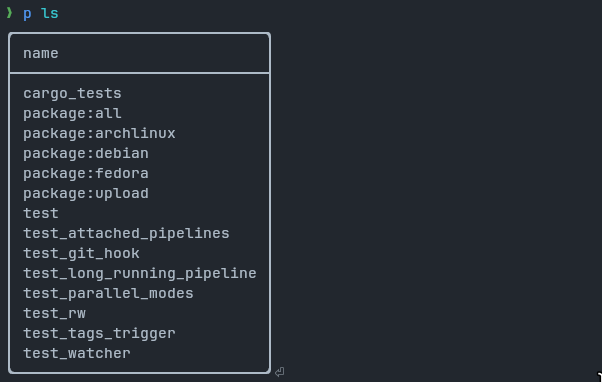
Increase verbosity to get a good project grasp of your project current health.
sh
pipelight ls -vv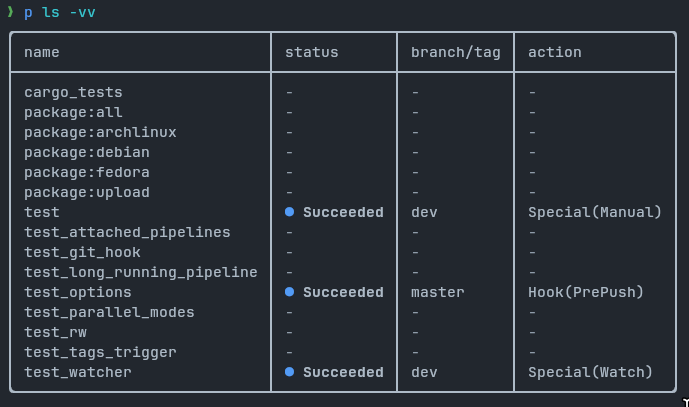
Show additional informations:
- the date and time when last run occured.
- the commit id
sh
pipelight ls -vvvv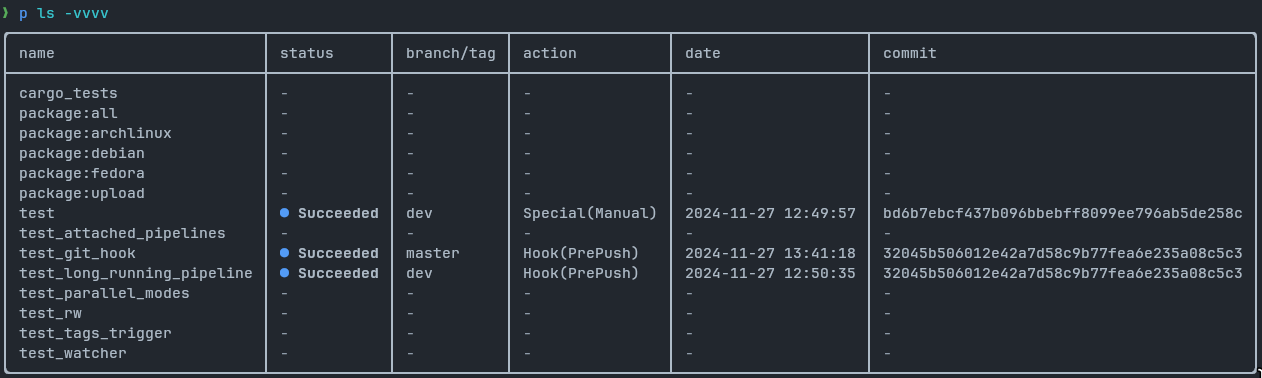
Gimme those logs!
Compulsively check pipelines execution states, and produced outputs.
sh
pipelight logs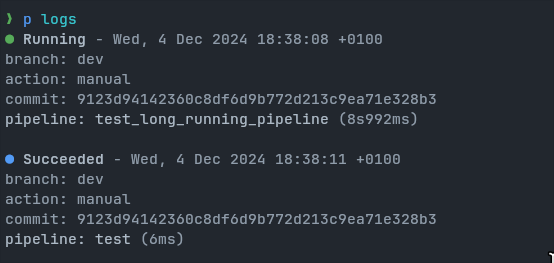
sh
pipelight logs -vvv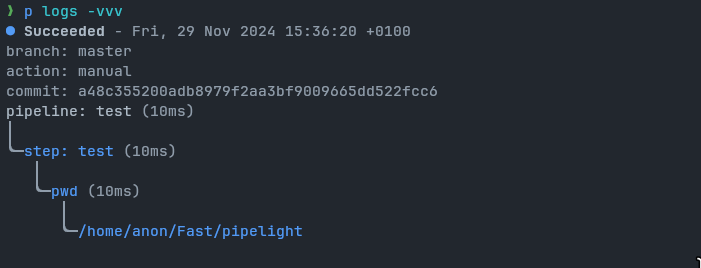
Soft clean logs.
sh
pipelight logs rmHard remove logs.
sh
rm -rf ./.pipelightInspect a pipeline definition
Inspect and pretty print your pipeline definitions.
sh
pipelight inspect <pipeline_name>
# same as
pipelight ls -vvv <pipeline_name>[g@ku ~]
> deploy_to_hosttestbuild
Other useful commands (Get help)
Discover some options by using the help flag.
sh
pipelight --helpCan be used on subcommands too.
sh
pipelight run --help